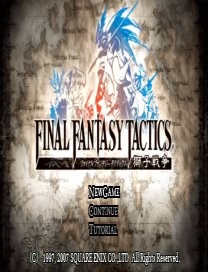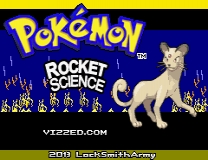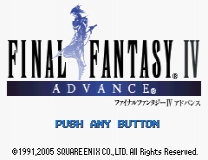FFT Slowdown fix and unstretch screen patch V1.1
This is a patch for the USA and EUR versions of the PSP game
"Final Fantasy Tactics - The War of the Lions".
It allows you to remove the battle animation slowdown and/or unstretch the
screen to the original 4:3 aspect ratio.
It is based on the patches provided by the LivePatch plugin, created by
Archaemic ( http://ffhacktics.com/smf/index.php?topic=8490.0 ).
In fact, he is the responsable for doing the hard work of reverse engineeering
of the game and figuring out how to fix both issues.
I simply converted the patches for those who can't/don't want to use the
plugins. The conversion was was fairly straight forward, as he documented things
properly.
DESCRIPTION OF THE PATCH FILES:
fft_usa_eur_fast.ppf slowdown fix
fft_usa_eur_unstretch.ppf unstretch screen
You can use the patches individually or both at the same time.
HOW TO APPLY:
01. Open the ISO with UMDGen
02. Go to the PSP_GAME\SYSDIR folder
03. Select the EBOOT.BIN file, right click on it
04. Press the "Extract Selected" and extract to the "encrypted" folder
included with the patch
05. Run decrypt_eboot_bin.bat file to decrypt the EBOOT.BIN
This should create a decrypted EBOOT.BIN file in the "decrypted" folder
06. Drag and drop the decrypted\EBOOT.BIN to the UMDGen window to replace
the original file
07. Press the right mouse button in the EBOOT.BIN file on the UMDGen window
08. Apply the PPF patches you want to the file (fast and/or unstretch)
09. Save your ISO.
SPECIAL THANKS
Archaemic for making the original patches
DISCLAIMER
In no event I can be responsable for any damage caused by the patches.
You should not use the patches if you don't own the original game.
YOU CAN NOT INCLUDE THIS IN ANY FORM WITH PIRATED COPIES OF THE GAME
YOU CAN NOT DISTRIBUTE PRE-PATCHED VERSIONS OF THE GAME