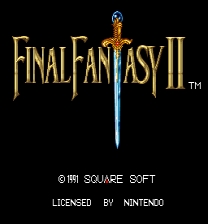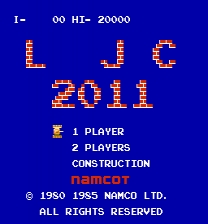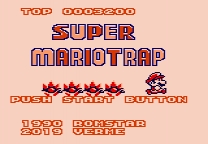Implementing 8x16 font in FF2US.
================================
First Released 27/02/2541 (1998)
Last Updated 11/03/2541 (1998)
Joke. jmeam@geocities.com
This document describes how to implement 8x16 font in FF2US for dialog and
town name box.
Introduction
------------
In FF2US, each line in dialog consist of two 8x8 lines. Upper line is always
blank. Lower line is for display text.
After some researched, I found the way to display 8x16 font. I use upper
blank line as upper part of character and lower line as lower part of
character.
This modification require a lot of free tiles. For latin-origin languages
such as English, this is not a problem. There are about 100 unused tiles in
FF2US. However, for Thai, this is insufficient.
Fortunately enough, I could find out how to saperate font usage. I use
original font for all other display except for dialog and town name which
will use new 8x16 font. (Includes scroll in title screen and Mysidia legend.)
Finally, new font set need 8kB of contineous free space. There is no such
long free space. I then expanded the ROM size to 1.25MB (10Mbit)
The code I added works together with DTE in FF2US.
Files
-----
FF2BIG.TXT - This file
8X16.IPS - Patch file for make big font in FF2US (All chars - Thanks
Albert)
Usage
-----
Just apply 8X16.IPS to FF2US ROM file. Then, look for them in *dialog box*.
Direction
---------
Note. All ROM position mentioned in this document include 200h byte SMC
header.
1. Design the new 8x16 font. Upper and lower part of each character can use
any tile. It does not need to be place in contineous. Moreover, each part of
font can be shared by other character. For example, one tile can be use for
upper part of 'P' and 'R'.
1.1 (Optional) If you want to use other font table. Just add 256kB of '0' to
the ROM. Now start working with the font starting at 100200h. (You can copy
the old font.) You also have to change the font pointer and ROM size
information. Change as follow.
Address 00066Bh: Font pointer
Old 86 45 A9 0A 85 3C A2 00 F0 86 3D
New 86 45 A9 20 85 3C A2 00 80 86 3D
Address 0081D7h: ROM size information
Old 0A
New 0B
Remember, this new font is use for dialog and Town name box only.
2. Create lower/upper convertion table at 00E200h. This is free space. The
table size is 512 bytes. The table will map character to lower/upper tile.
For example, the letter 'A' in the patch will use 8Ah as upper part and 8Bh
as lower part. You may notice, two or more character can share upper or lower
part via this table. The table is simple. First two byte point to upper and
lower part of first character and so forth. (Total of 512 byte for 256
characters.)
The real position for 00E200h is 01E000h. (This will be used in 3.4.)
If you add new font, you can use next 512 byte for ease of use. (like me.)
And the real position is 209000h.
3. Now, it's time for programming. I've only did full test this code with my
FF4T. However, after I apply it to original FF2US, it works. But I did't test
it much. It should also work with any patch base on FF2US.
The code is looked somewhat stupid. I have *NEVER* worked with 65816 assembly
before. So I just look into mnemonic and try to compare it with my 80x86
assembly knowledge. You know, it work! However, if somebody can optimize
these code, I will appriciate a lot.
Note. In this section, All position is real position.
3.1 Town name
00/b6ce
4c 40 fe jmp $fe40
00/fe40
a2 00 00 ldx #$0000
bd 74 07 @a lda $0774,x
da phx
20 c0 fd jsr $fdc0
fa plx
9d 74 07 sta $0774,x
eb xba
8d 18 21 sta $2118
a9 20 lda #$20
8d 19 21 sta $2119
e8 inx
e0 16 00 cpx #$0016
d0 e6 bne @a
4c e1 b6 jmp $b6e1
3.2 Dialog box
00/b589
4c 00 fe jmp $fe00
00/fe00
a6 14 ldx $14
a0 00 00 ldy #$0000
bd 00 00 @a lda $0000,x
da phx
20 c0 fd jsr $fdc0
fa plx
9d 00 00 sta $0000,x
eb xba
99 44 08 sta $0844,y
e8 inx
c8 iny
c0 1a 00 cpy #$001a
d0 ea bne @a
a2 44 08 ldx #$0844
8e 02 43 stx $4302
4c 8f b5 jmp $b58f
This code will convert the font while displaying instead of pre-converting. I
think this is the cause of flashing. (I've tried to pre-convert the font like
in 3.3 below but the game get wired! People go go through the wall, invisible
people appear, etc.)
3.3 Use item (The box displayed when you have to use something such as give
carrot to big chocobo.)
3.3.1 Data prepareation
00/b041
4c 80 fe jmp $fe80
00/fe80
bf 00 80 0f @a lda $0f8000,x
da phx
20 c0 fd jsr $fdc0
fa plx
99 74 07 sta $0774,y
eb xba
99 44 08 sta $0844,y
c8 inx
e8 iny
c6 08 dec $08
d0 ec bne @a
4c 4e b0 jmp $b04e
3.3.2 Display
00/af92
4c c0 fe jmp $fec0
00/fec0
18 clc
a5 14 lda $14
69 d0 adc $d0
85 14 sta $14
a5 15 lda $15
69 00 adc $00
85 15 sta $15
a6 14 ldx $14
8e 02 43 stx $4302
38 sec
a5 14 lda $14
e9 d0 sbc $d0
85 14 sta $14
a5 15 lda $15
e9 00 sbc $00
85 15 sta $15
4c 98 af jmp $af98
This code can be looked more intelligent if I can find 2 unused byte in RAM.
3.4 Upper/lower font lookup
00/fdc0
eb xba
a9 00 lda #$00
eb xba
0a asl
b0 0c bcs @a
aa tax
bf 00 e0 01 lda $01E000,x
eb xba
bf 01 e0 01 lda $01E001,x
eb xba
60 rts
aa @a tax
bf 00 e1 01 lda $01E100,x
eb xba
bf 01 e1 01 lda $01E101,x
eb xba
60 rts
You must use your real font position for $01E000, $01E001, $01E100 and
$01E101.
Acknowledgement
---------------
Albert PM for the font.
Conclusion
----------
I took only few hour to write this document. Some subject may not be clearly
explained. If you don't understand which section, please look at the patch
first. And, then, of cause, you can ask me! But don't ask me to implementing
this such thing in other game. My FF4T project is very late. And, as I said
before, I'm very amateurish in 65816 assembly.
Finally. I do not guarantee that this code will work with you. I just hope
it will! :-)
----------------------------------------
Joke (jmeam@geocities.com)