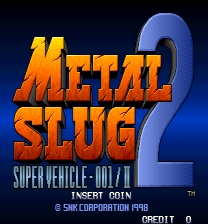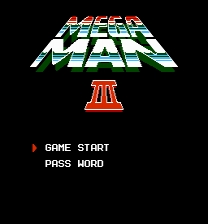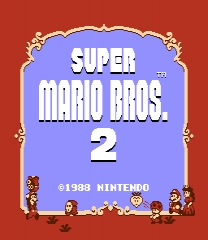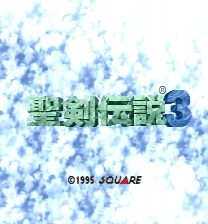Metal Slug 2 NoBGM patch
========================
Simply removes background music from Metal Slug 2. Applies on Metal Slug 2 and
Metal Slug 2 Turbo.
To apply the patch, extract mslug2.zip/mslug2t.zip and patch the file
`241-m1.m1` with the included IPS patch, then repack the zip.
Technical explanation
=====================
(A copy of the original post to arcade-projects.com forums on Sep 18th, 2017)
I’ve had a long-standing plan to listen to metal (and drink beer) while playing
Metal Slug 2, but the in-game music is in the way. Since I don’t want to mute
the whole game, I’ve taken first steps to selectively silence only the stage
background music from the game.
What I’ve done so far is modify the sound driver to selectively skip playing
samples when their ID matches those of the background music tracks. I’ve never
done any romhacking before nor written Z80 assembly, so this was also a nice
learning experience. I’m documenting it briefly here, and asking guidance how
to proceed getting the modified binary to an actual cart (mainly, which EEPROM
to use).
In short, NeoGeo sound system has a Z80 CPU with a sound driver that the m68k
sends sound IDs to play. Understanding and modifying the m68k code seemed
daunting, and I was also unable to find tools to successfully reassemble the
disassembled Z80 sound driver, so I ended up first making code changes to the
disassembled version and then using a hex editor to duplicate them directly
into the original binary.
The change adds code that checks if the currently requested sound ID matches a
range that corresponds to the background music tracks. I found the IDs using
UniBIOS Jukebox feature. Since there was no room in the input code for this, I
put the code where some NOPs used to be and added appropriate jumps. Tools used
for this were MAME debugger, unidasm disassembler and a hex editor.
Relevant parts of the patch to disassembled 241-m1.m1 below, first the added
code and then modified original input code.
+ ld a,a ; 00000040: 7F ; For explicity sake
+ cp $01 ; 00000041: FE 01 ; Moved from $1EE8 to make room for the JP here
+ jp z,$1F10 ; 00000043: CA 10 1F
+ cp $20 ; 00000046: FE 20 ; If a is smaller than 20, continue input loop
+ jp c,$1EEB ; 00000048: DA EB 1E
+ cp $31 ; 0000004B: FE 31 ; If a is smaller than 31, JP to end of input loop
+ jp c,$0053 ; 0000004D: DA 53 00
+ jp $1EEB ; 00000050: C3 EB 1E ; Continue input loop normally
+ jp $1F06 ; 00000053: C3 06 1F
in a,($00) ; 00001EE6: DB 00
- cp $01 ; 00001EE8: FE 01
- jp z,$1F10 ; 00001EEA: CA 10 1F
+ jp $0040 ; 00001EE8: C3 40 00 ; Jump to section to conditionally bypass playing music
+ nop ; 00001EEB: 00
+ nop ; 00001EEC: 00